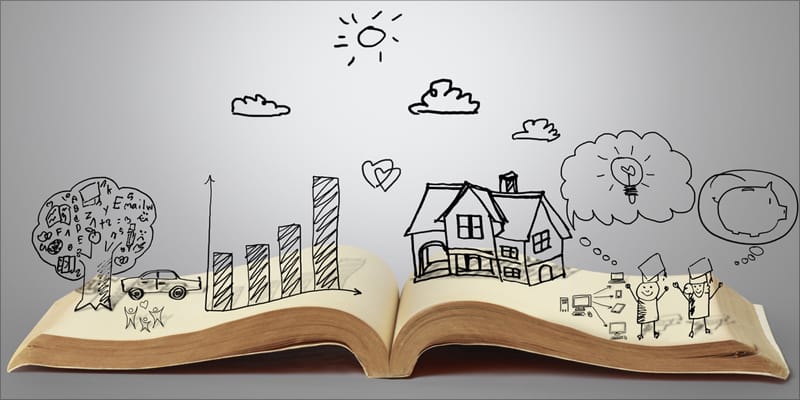A very common and relatable example is the way people scroll their Facebook and Instagram news feed. Within a minute or two, they are updated with the content posted in the last 6-7 hours by around 500 people. You can well imagine the pace of the lives we’re leading and how some important ideas and innovations might miss the eye. Now consider you’re pitching an idea to your clients who have taken time out from their jam-packed schedule for this meeting. If you’re presenting your idea with only text in your presentation – or worse, only by speaking – you are likely to lose their attention in the first few minutes. To prevent your proposal from going downhill, you can give visual representation a try.
Why Use Visual Representation?
It’s not a surprise that most business experts and CXOs advocate the use of design thinking and proper visual communication to put their message across. According to research, a person only remembers 10-20% of spoken or written information, whereas they tend to remember 65% of visual information after the same span. Another good reason to employ visual representation is that our brain processes visual information 60,000 times more than textual information. In fact, visual representation is everywhere: from the billboards you see on the roadside to everything you see on your mobile phone apart from the text. Every product that you see around yourself has been carefully crafted after a lot of research on visual and tactile design thinking. Now comes the main question: How do we incorporate visual representation in our ideas and concepts? In this article, we’ll be going through some of the techniques depending upon the avenue that you can use to bring your ideas to life in a more colorful and attractive manner.
Presentations
Presentations are one of the widely used avenues for communicating ideas and new propositions. To make your presentation more captivating and good-looking, here are a few things you can do: #1 If you’re dealing with data, it’s best to use bar graphs, pie charts or line graphs to organize data effectively. Also, don’t forget to highlight the important points in the graphs/charts by either underlining them or by making them bold or by changing the color of them. #2 Colored backgrounds are highly recommended but don’t use just any color. Use colors that are related to your company. For example, you can make healthy use of the blue color if you’re working for Facebook. #3 If you’re preparing a presentation for any of your clients, make sure to add their logo in the opening slide. #4 Make sure that all the elements in all the slides are properly aligned. Alignment, if not done right, attracts negative attention to itself. Also, keep in mind to be consistent with alignment. For example, if you’re using center alignment for headings, don’t change it to left or right alignment for any of the headings. #5 Pictures are a great way to complement the textual data. The use of info-graphics is highly advised to highlight important statistics and data. Info-graphics communicate a larger amount of information without taking up much space, and they are always pleasing to the eyes.
Long-Form Content
Long-form content entails both online content (such as websites or company profiles) and print content (such as brochures and leaflets). Keeping your customers or readers interested in long-form write-ups can be termed as a difficult task, but there are few ways in which visual communication can ease it for you: #1 Typography is a good technique to stylize some of the written matter in between paragraphs. There might be a few lines that you’ll be liking more than the rest. Don’t forget to depict them with typography. #2 The usage of fonts must be careful. If you use only a specific font for your brand, then it’s not a problem; but if you plan to change the font, remember to use only those fonts that convey the same look and feel as that of your communication piece. #3 Use colors and pictures, keeping in mind the line of thought of your write-up. Suppose you’re writing a piece on ‘Environmental Protection,’ it is best to incorporate soft colors like blue and green.
Advertisements And Social Media Posts
With the boom of social media, many companies have decided to have an in-house team of designers to help them create digital advertisements. If there aren’t any professional designers at your workplace and you have to visually execute your idea, here are some tips that might come handy: #1 If you aren’t accustomed to any of the professional tools, it is best to use simple apps like Canva or Microsoft Paint. #2 Two things that you have to have before designing are visual concept and the written text for the ad. #3 When working on the layout, it is recommended to use the brand color as the background with the visual in between. The headline can be above the visual, and any additional text can be placed below the visual. Center alignment is usually used in this kind of layout. #4 Remember to place the brand logo either in any of the four corners or in top-center or bottom-center positions.
Final Take
Visual communication helps you hold on to your client’s awareness by successfully drawing attention to your idea. Though there are many other avenues of visual idea communication, the execution of the major ones has been properly detailed above. But before execution lies the concern of conceptualization, which many organizations might struggle with. To help you and your company come up with original data-backed ideas, you can use any of the widely available idea software. So, what are you waiting for? Get your idea juices running and execute your idea with the best possible visual representation methods.
twitter facebook linkedin whatsapp
This subscription won’t wake you up in middle of the night, we are not your sweetheart! Register today for free and get notified on trending updates. I will never give away, trade or sell your email address. You can unsubscribe at any time.